Best Photo Editing Tools to Enhance Your Images in 2024
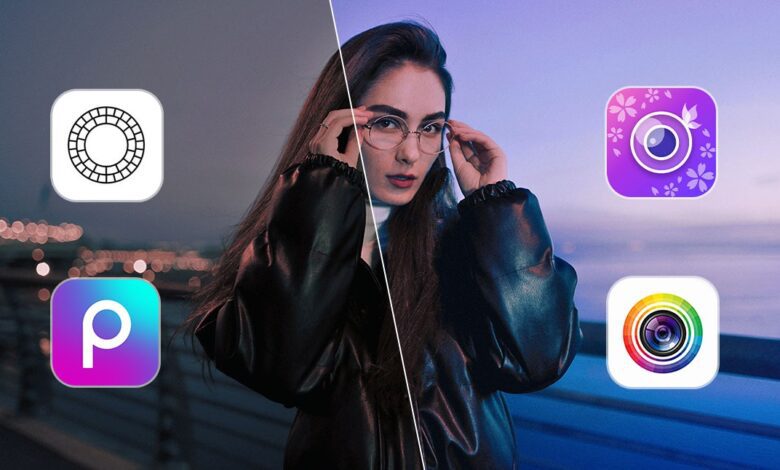
Photography is not just about capturing an image with a camera; it’s also about transforming that capture into a stunning piece of art. This transformation is largely dependent on the photo editing tools you use. Whether you’re a professional photographer looking to refine your gallery or an amateur eager to enhance your photos for social media, the right tools can make all the difference. Here’s a detailed look at the best photo editing tools available in 2024, catering to various skill levels and budgets.
1. Adobe Photoshop
Adobe Photoshop remains the gold standard for photo editing. Known for its robust features that cater to both simple and complex editing tasks, Photoshop is favored by professionals worldwide. With its layer-based editing, numerous filters, and advanced color manipulation tools, it allows for intricate adjustments and composite images. While it may have a steeper learning curve, numerous tutorials and resources are available to help users master this powerful tool.
2. Lightroom
For photographers who focus more on photo enhancement and less on graphic design, Adobe Lightroom provides an efficient workflow. Its user-friendly interface and powerful cataloging tools make it ideal for managing large batches of photos. Lightroom offers extensive color grading tools and preset filters to speed up the editing process, making it a favorite among event and wedding photographers.
3. Capture One
Offering exceptional color fidelity and raw image processing capabilities, Capture One is a top choice for studio photographers. Its detailed color editing tools and tethered shooting capabilities make it especially popular in fashion and product photography. Though pricier than some alternatives, its performance and quality justify the investment for professionals.
4. Affinity Photo
As a cost-effective alternative to Photoshop, Affinity Photo offers a one-time purchase option rather than a subscription model. It provides a comprehensive set of editing tools, including RAW processing, panorama stitching, and HDR merging. Affinity Photo is compatible with Photoshop files and brushes, making it a versatile tool for users looking to switch from Adobe’s ecosystem.
5. Skylum Luminar
Skylum Luminar is notable for its artificial intelligence-driven tools, which can significantly speed up the editing process. Features like AI Sky Replacement and AI Structure help users achieve professional-looking edits with minimal effort. Luminar works both as a standalone application and a plugin for other software, providing flexibility for various workflows.
6. Pixlr
For those seeking a free, web-based photo editor, Pixlr offers a surprisingly powerful suite of tools. It’s an excellent option for quick edits, with an interface that is accessible to beginners. While not as deep as some professional-grade software, Pixlr is perfect for straightforward tasks like resizing, cropping, and basic retouching.
7. Canva
While primarily known as a graphic design tool, Canva also includes photo editing capabilities. It’s ideal for creating social media content, with thousands of templates and easy-to-use design elements. Canva’s simple layout and drag-and-drop functionality make it a great tool for non-designers looking to enhance their photos for online use.
8. GIMP
For open-source enthusiasts, GIMP offers a powerful and customizable photo editing experience without the cost. It supports a wide range of plugins and is continuously improved by its community of developers. GIMP is an excellent choice for those who prefer a non-commercial tool but still need advanced editing capabilities.
Conclusion
Choosing a good photo editing tool depends largely on your specific needs, skill level, and budget. Whether you require the high-powered functionality of Photoshop or the straightforward, user-friendly design of Canva, there’s a tool out there to suit your editing style. By utilizing these tools, you can turn your photos into professional-looking images that truly capture the essence of your subjects and scenes.




