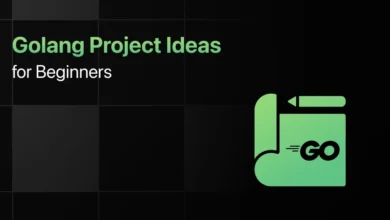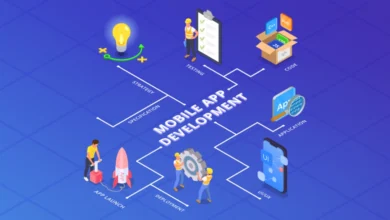Mastering the ft_putchar Function: A Key Element of C Programming

Are you ready to unlock the secrets of C programming and become a master coder? Look no further! In this blog post, we will delve into one of the key elements of C programming: the ft_putchar function. Whether you’re a beginner or an experienced programmer looking to refresh your skills, mastering this essential function is crucial for creating captivating and interactive programs.
So, grab your keyboards, and let’s dive deep into the world of ft_putchar – unlocking endless possibilities in your coding journey!
Introduction to ft_putchar
The ft_putchar function is a key element of C programming. It is used to output a character to the standard output stream, usually the screen. The function takes an int as its only argument and returns nothing.
The name of the function comes from the fact that it outputs a single character (hence the char in its name) and put simply means to output something. So ft_putchar outputs a character.
To use ft_putchar, simply include the header file containing its prototype:
#include
And then call the function like so:
ft_putchar(‘c’);
Note that you must enclose the character in single quotes (‘ ‘). This is because chars are actually integers in C, so ft_putchar is really just outputting an int.
What is the ft_putchar Function?
The ft_putchar function is a key element of C programming. It is a function that outputs a character to the standard output stream, which is typically the screen. The function takes an integer argument, which is the ASCII code of the character to be outputted and returns nothing. The ASCII code is an 8-bit code used to represent characters in computers.
The ft_putchar function is often used to output characters one at a time. For example, it can be used to output individual characters in a string:
char *str = “Hello, world!”; int i; for (i = 0; str[i]; i++) { ft_putchar(str[i]); }
It can also be used to output individual digits in a number:
int n = 42; ft_putchar(n / 10 + ‘0’); // outputs ‘4’ ft_putchar(n % 10 + ‘0’); // outputs ‘2’
In addition to being able to output characters one at a time, the ft_putchar function can also be used as part of other functions that output strings or numbers. For example, the following code uses ft_putchar as part of a function that outputs a string:
void ft_putstr(char *str) { int i; for (i = 0; str[i]; i++) { ft_putchar(str[i]); } }
How to Use the ft_putchar Function in C Programming
The ft_putchar function is a key element in C programming, as it allows you to output a single character to the screen. In order to use this function, you must first include the header file “libft.h” at the top of your program. Then, you can call the ft_putchar function by passing in the character you wish to output as an argument. For example,
include “libft.h”
int main(void)
{
ft_putchar(‘a’);
return (0);
}
This will output the character ‘a’ to the screen. You can also use ft_putchar to output non-printable characters, such as newline (‘
‘) or tab (‘\t’).
Advantages of Using the ft_putchar Function
There are many advantages of using the ft_putchar function when programming in C. This function is very simple to use and only requires a single character to be passed as an argument. Additionally, ft_putchar is extremely versatile and can be used in a variety of situations.
Here are just a few examples:
- ft_putchar can be used to output text to the console or screen.
- ft_putchar can be used to write data to a file.
- ft_putchar can be used as part of a larger C program or script.
The ft_putchar function is an essential tool for any C programmer. It is simple to use yet very powerful, making it a great choice for a wide range of tasks.
Examples of Using the ft_putchar Function
The ft_putchar function is a key element of C programming, and it is used in a variety of ways. This blog article will explore some examples of how to use ft_putchar in your own programs.
One common use for ft_putchar is to output individual characters to the screen. For instance, you could use ft_putchar to print out a letter or a number:
- ft_putchar(‘A’); // prints out ‘A’ to the screen
- ft_putchar(‘1’); // prints out ‘1’ to the screen
You can also use ft_putchar to output special characters, such as newline (‘
‘) or tab (‘\t’):
ft_putchar(‘\n’); // moves cursor down one line on the screen
ft_putchar(‘\t’); // inserts a tab character on the screen
Another way to use ft_putchar is to concatenate multiple characters into a single string and then print out the entire string at once:
char *str = “Hello, world!”;
ft_putchar(str); // prints out “Hello, world!” to the screen
Troubleshooting Tips for Working with the ft_putchar Function
If you’re having trouble getting the ft_putchar function to work, here are a few troubleshooting tips:
- Make sure you’re including the stdio.h header file at the top of your program.
- If you’re using an IDE, make sure you’ve configured it to use the GCC compiler.
- Make sure you’re compiling your program with the -o option, e.g.: gcc -o myprogram myprogram.c
- Try running your program in a terminal emulator such as xterm or gnome-terminal.
- If all else fails, try asking for help on a programming forum or IRC channel.
Conclusion
In conclusion, the ft_putchar function is a key element of C programming, and mastering it will help you to become more proficient in your coding skills. Whether you are just starting out or have been coding for years, understanding how this function works can be very beneficial to both beginners and experts alike. With patience and practice, anyone can learn how to use it correctly and create amazing programs with the help of ft_putchar!